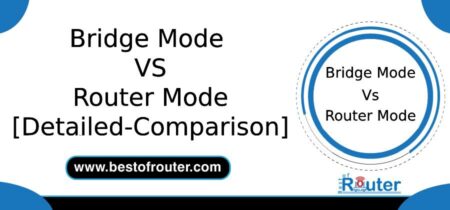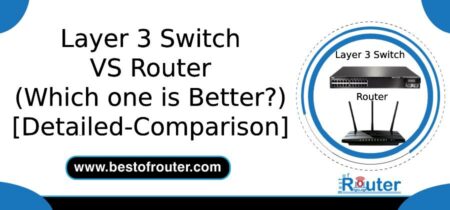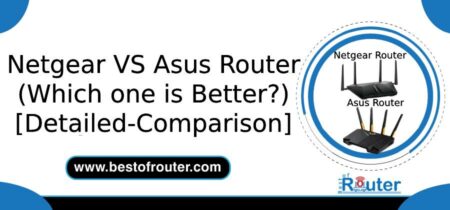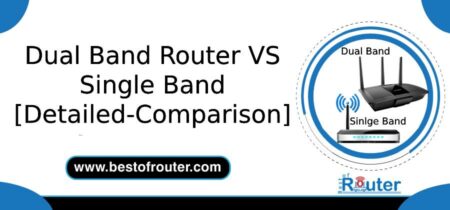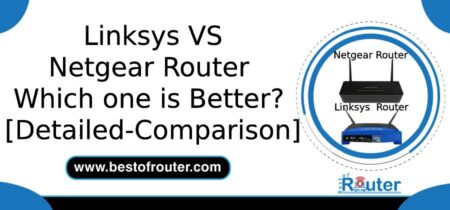Orbi is a multi-unit router by Netgear. It is a mesh wifi router with many exciting innovations and features. If you have Orbi or are planning to buy one, you might want to know about its working and the several modes it can operate on. Like other routers from Netgear, Orbi has a router mode and an AP mode. This article will help you understand how these two modes work on Orbi and how you can use them according to your requirements.
Orbi Router Mode VS AP Mode
Orbi was first launched in 2016 and since then has been developed rapidly. Before we look into the two modes, let us look at Orbi and how it works.
Orbi Router
Orbi is a two-in-one device. It is a built-in modem and a router. The most advanced Orbi yet offers a fantastic wifi coverage of up to 9,000 square feet. The wifi speed from this router is impressive as well. It has a top speed of 10.8 Gbps.
Orbi has impressive coverage as well as strong signal strength. It is perfect for high internet-consuming tasks like live streaming or playing video games. You can efficiently operate Orbi with the help of its easy-to-use app. This is convenient as you can control it via your smartphone and do not need to buy an additional remote for it.
Orbi provides reliable security from cyber theft and hacks. You can subscribe to Netgear’s cyber protection service called Armor to keep all your data encrypted and safe. It also has advanced parental control features. You can easily monitor the websites your children can access and promote healthy internet habits among them.
The setup of the router is quick and straightforward. If you do not have to figure anything out, it is very comfortable to use. You must download the Orbi app on your smartphone to control the device. Then you can connect Orbi to your modem and power. You can then move the power and Orbi satellite to a different location in your home.
Now that we have seen how an Orbi router works let us look at its router mode and AP mode.
Orbi Router Mode:
Router mode is the default setting your Orbi router has. Router mode on Orbi links your home network to the internet. This means that Orbi will route traffic to and away from them. When you put Orbi in router mode, it acts as the main, and the devices you connect to Orbi extend your primary LAN.
With router mode, you can enjoy blocking websites, forming a guest network, wizard management, etc.
Orbi AP Mode:
AP is applicable when you need to expand your wifi. So if the existing coverage is not sufficing your requirement, you can turn the AP mode on your Orbi to extend the wifi network. Orbi has wireless satellites that help expand the network. Each satellite adds up to 3,000 sq. ft. of coverage, and you can add up to six such satellites. This will give you a fantastic range of over 21,000 square feet.
You can connect the Orbi router with satellites on AP mode for your workplace or if you need to extend the coverage for any purposes. Adding satellites does not compromise the speed and connectivity of the original network. You will enjoy high spend internet with robust connectivity over larges distances with AP mode.
Differences Between Orbi’s Router Mode And AP mode
The main difference is that your Orbi acts like the main LAN in router mode. It connects your devices to the internet. In AP mode, it extends the existing network and wifi coverage. But along with this, certain features are exclusive to either of the modes or one of them. Let us look at specific features that the methods provide or do not provide.
Blocking Sites And Services:
We have stated above that when you use your Orbi router in its default mode, you can block certain websites or services. You cannot do so while using your router in AP mode. In AP mode, the extended network does not block websites or filter IP Addresses.
Parental Controls:
Parental Control is a security feature in all Netgear routers and Orbi. With the help of this feature, you can monitor the websites your kids can access. You can only use Parental Controls in Orbi in Router mode and not AP mode.
Guest Network:
Setting up a guest network is only allowed if your Orbi is in router mode, not AP mode. With the help of a guest network, you can set up a different access point for the same wifi. This is beneficial if you have a family as a guest and wish to share your wifi network with them.
Wizard Setup:
Wizard setup is a preinstalled tool in almost all android phones. A premium licensed wizard setup is used to restore previous applications on a new phone. Wizard setup comes in handy when you change your phone and need the application from the older phone to the new one. It would be best to put your Orbi in router mode to carry out this setup since it is not allowed in AP mode.
Final Thoughts:
Orbi is an advanced mech technology router by Netgear. It is a two-in-one device that is a modem and a router simultaneously. In this article, we go through the many exciting features of Orbi. We also look into what it means to have Orbi in router mode and AP mode followed by an Orbi’s router mode vs. AP mode comparison.